This time, I have made a real prototype to confirm that it's working. There is no setting buttons. If you want to make a real usable clock you have to implement the button interfaces (I may make one and post it here). The photo of my working prototype is featured below. Please check out my flikr at http://flickr.com/photos/punkky/ for more photos.
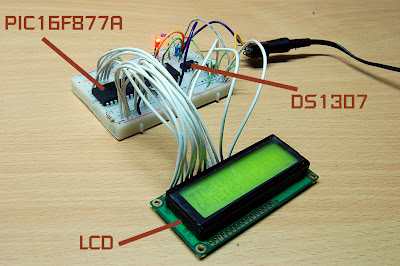
The schematic of the clock is very simple. Please note that the schematic does not show power supply to the PIC16F877A and the DS1307, you have to connect them by youself. If you are new to PIC/LCD interface please see MikroC "Hello World!" LCD example .

The source code:
//Sample code for
//DS1307 RTC Interfacing with PIC16F877A
//Coded by punkky@gmail.com
//Compiler: mikroC 8.0.0
//http://picnote.blogspot.com
//05/01/2009
//Use with your own risk
unsigned short read_ds1307(unsigned short address );
void write_ds1307(unsigned short address,unsigned short w_data);
unsigned short sec;
unsigned short minute;
unsigned short hour;
unsigned short day;
unsigned short date;
unsigned short month;
unsigned short year;
unsigned short data;
char time[9];
char ddate[11];
unsigned char BCD2UpperCh(unsigned char bcd);
unsigned char BCD2LowerCh(unsigned char bcd);
void main(){
I2C_Init(100000); //DS1307 I2C is running at 100KHz
PORTB = 0;
TRISB = 0; // Configure PORTB as output
TRISC = 0xFF;
Lcd_Init(&PORTB); // Initialize LCD connected to PORTB
Lcd_Cmd(Lcd_CLEAR); // Clear display
Lcd_Cmd(Lcd_CURSOR_OFF); // Turn cursor off
Lcd_Out(1, 1, "TIME:");
Lcd_Out(2, 1, "DATE:");
//Set Time
write_ds1307(0,0x80); //Reset second to 0 sec. and stop Oscillator
write_ds1307(1,0x10); //write min 27
write_ds1307(2,0x01); //write hour 14
write_ds1307(3,0x02); //write day of week 2:Monday
write_ds1307(4,0x05); // write date 17
write_ds1307(5,0x01); // write month 6 June
write_ds1307(6,0x09); // write year 8 --> 2008
write_ds1307(7,0x10); //SQWE output at 1 Hz
write_ds1307(0,0x00); //Reset second to 0 sec. and start Oscillator
while(1)
{
sec=read_ds1307(0); // read second
minute=read_ds1307(1); // read minute
hour=read_ds1307(2); // read hour
day=read_ds1307(3); // read day
date=read_ds1307(4); // read date
month=read_ds1307(5); // read month
year=read_ds1307(6); // read year
time[0] = BCD2UpperCh(hour);
time[1] = BCD2LowerCh(hour);
time[2] = ':';
time[3] = BCD2UpperCh(minute);
time[4] = BCD2LowerCh(minute);
time[5] = ':';
time[6] = BCD2UpperCh(sec);
time[7] = BCD2LowerCh(sec);
time[8] = '\0';
ddate[0] = BCD2UpperCh(date);
ddate[1] = BCD2LowerCh(date);
ddate[2] ='/';
ddate[3] = BCD2UpperCh(month);
ddate[4] = BCD2LowerCh(month);
ddate[5] ='/';
ddate[6] = '2';
ddate[7] = '0';
ddate[8] = BCD2UpperCh(year);
ddate[9] = BCD2LowerCh(year);
ddate[10] = '\0';
Lcd_Out(1,6,time);
Lcd_Out(2,6,ddate);
Delay_ms(50);
}
}
unsigned short read_ds1307(unsigned short address)
{
I2C_Start();
I2C_Wr(0xd0); //address 0x68 followed by direction bit (0 for write, 1 for read) 0x68 followed by 0 --> 0xD0
I2C_Wr(address);
I2C_Repeated_Start();
I2C_Wr(0xd1); //0x68 followed by 1 --> 0xD1
data=I2C_Rd(0);
I2C_Stop();
return(data);
}
unsigned char BCD2UpperCh(unsigned char bcd)
{
return ((bcd >> 4) + '0');
}
unsigned char BCD2LowerCh(unsigned char bcd)
{
return ((bcd & 0x0F) + '0');
}
void write_ds1307(unsigned short address,unsigned short w_data)
{
I2C_Start(); // issue I2C start signal
//address 0x68 followed by direction bit (0 for write, 1 for read) 0x68 followed by 0 --> 0xD0
I2C_Wr(0xD0); // send byte via I2C (device address + W)
I2C_Wr(address); // send byte (address of DS1307 location)
I2C_Wr(w_data); // send data (data to be written)
I2C_Stop(); // issue I2C stop signal
}
//DS1307 RTC Interfacing with PIC16F877A
//Coded by punkky@gmail.com
//Compiler: mikroC 8.0.0
//http://picnote.blogspot.com
//05/01/2009
//Use with your own risk
unsigned short read_ds1307(unsigned short address );
void write_ds1307(unsigned short address,unsigned short w_data);
unsigned short sec;
unsigned short minute;
unsigned short hour;
unsigned short day;
unsigned short date;
unsigned short month;
unsigned short year;
unsigned short data;
char time[9];
char ddate[11];
unsigned char BCD2UpperCh(unsigned char bcd);
unsigned char BCD2LowerCh(unsigned char bcd);
void main(){
I2C_Init(100000); //DS1307 I2C is running at 100KHz
PORTB = 0;
TRISB = 0; // Configure PORTB as output
TRISC = 0xFF;
Lcd_Init(&PORTB); // Initialize LCD connected to PORTB
Lcd_Cmd(Lcd_CLEAR); // Clear display
Lcd_Cmd(Lcd_CURSOR_OFF); // Turn cursor off
Lcd_Out(1, 1, "TIME:");
Lcd_Out(2, 1, "DATE:");
//Set Time
write_ds1307(0,0x80); //Reset second to 0 sec. and stop Oscillator
write_ds1307(1,0x10); //write min 27
write_ds1307(2,0x01); //write hour 14
write_ds1307(3,0x02); //write day of week 2:Monday
write_ds1307(4,0x05); // write date 17
write_ds1307(5,0x01); // write month 6 June
write_ds1307(6,0x09); // write year 8 --> 2008
write_ds1307(7,0x10); //SQWE output at 1 Hz
write_ds1307(0,0x00); //Reset second to 0 sec. and start Oscillator
while(1)
{
sec=read_ds1307(0); // read second
minute=read_ds1307(1); // read minute
hour=read_ds1307(2); // read hour
day=read_ds1307(3); // read day
date=read_ds1307(4); // read date
month=read_ds1307(5); // read month
year=read_ds1307(6); // read year
time[0] = BCD2UpperCh(hour);
time[1] = BCD2LowerCh(hour);
time[2] = ':';
time[3] = BCD2UpperCh(minute);
time[4] = BCD2LowerCh(minute);
time[5] = ':';
time[6] = BCD2UpperCh(sec);
time[7] = BCD2LowerCh(sec);
time[8] = '\0';
ddate[0] = BCD2UpperCh(date);
ddate[1] = BCD2LowerCh(date);
ddate[2] ='/';
ddate[3] = BCD2UpperCh(month);
ddate[4] = BCD2LowerCh(month);
ddate[5] ='/';
ddate[6] = '2';
ddate[7] = '0';
ddate[8] = BCD2UpperCh(year);
ddate[9] = BCD2LowerCh(year);
ddate[10] = '\0';
Lcd_Out(1,6,time);
Lcd_Out(2,6,ddate);
Delay_ms(50);
}
}
unsigned short read_ds1307(unsigned short address)
{
I2C_Start();
I2C_Wr(0xd0); //address 0x68 followed by direction bit (0 for write, 1 for read) 0x68 followed by 0 --> 0xD0
I2C_Wr(address);
I2C_Repeated_Start();
I2C_Wr(0xd1); //0x68 followed by 1 --> 0xD1
data=I2C_Rd(0);
I2C_Stop();
return(data);
}
unsigned char BCD2UpperCh(unsigned char bcd)
{
return ((bcd >> 4) + '0');
}
unsigned char BCD2LowerCh(unsigned char bcd)
{
return ((bcd & 0x0F) + '0');
}
void write_ds1307(unsigned short address,unsigned short w_data)
{
I2C_Start(); // issue I2C start signal
//address 0x68 followed by direction bit (0 for write, 1 for read) 0x68 followed by 0 --> 0xD0
I2C_Wr(0xD0); // send byte via I2C (device address + W)
I2C_Wr(address); // send byte (address of DS1307 location)
I2C_Wr(w_data); // send data (data to be written)
I2C_Stop(); // issue I2C stop signal
}








64 comments:
Great post. But i need help to increase buttons to set time and date. Can you help me with this.
I'm working on the complete clock. I will post the whole things. Please come back later.
Can you post your new code for the buttons. Thanks
thanks for sharing the code.
but i do not understand the datasheet for DS1307 on how to set the time that i want..for example, i want to set the time for 24-hr clock at 0800 or 1900(7p.m). i don get to understand how u write 0x01 as 14 hour (write_ds1307(2,0x01); //write hour 14) and other timing as well.
do advise this asap, a million thanks~!
good program
Based on your code, I have written code for RTC using buttons to set time and 12 Led 7-Seg to show time (year-month-date-hour-min-sec). Thanks!!!
Can you help me? This is my first attempt to program a chip.
What to make a red clock for car.
I've been trying to program a pic chip 16f628A for the last month.
For some reason all I get is ERROR hardware not found on COM.
I have down loaded picaxe programming editor.
I purchased the pic programmer.
I have a USB to serial cable.
What is wrong?????
Me again. You can contact me at sbcm07@hotmail.com
hi everyone, help me to make add-ons to this circuit.. i will make an alarm clock that will based to the digital clock made... this is my first time to program to a chip. pls help me... here's my email address... ranier21ph@yahoo.com
may i know wat type of crystal r using?
may i know which software did you used to simulate the circuit and the coding.tq
I've made the schematic, but the simul inisis doesn't work. time is 00:00:00, and date 00:00:2000. can u help me pls?
I've made the schematic, but the simul inisis doesn't work. time is 00:00:00, and date 00:00:2000. can u help me pls?
please please help for this issue
I've made the schematic, but the simul inisis doesn't work. time is 00:00:00, and date 00:00:2000. can u help me pls?
I've made the schematic, but the simul inisis doesn't work. time is 00:00:00, and date 00:00:2000. can u help me pls?
hi, may i know how to add the alarm function to this project code? thank
i have implemented it on hardware it works fyn.
On proteus it works only with i2c dbugger.
Do not waste ur tym by simulating it on Proteus..
just direct implement it.
thnx
hello..
nice project..
i want to try this project, but i got some error when build at microC PRO..
so..
any problem at there..?
here's my email address... sk8terboy_amie@yahoo.com.my
@hilmi
what is error?
give me details
@malik.. this all the error.. please help me t build this source code.. i use microC PRO.. thank you
->27 324 Undeclared identifier 'I2C_Init' in expression delete.c
->31 313 Too many actual parameters delete.c
->32 324 Undeclared identifier 'Lcd_CLEAR' in expression delete.c
->33 324 Undeclared identifier 'Lcd_CURSOR_OFF' in expression delete.c
->88 324 Undeclared identifier 'I2C_Start' in expression delete.c
->89 324 Undeclared identifier 'I2C_Wr' in expression delete.c
->90 324 Undeclared identifier 'I2C_Wr' in expression delete.c
->91 324 Undeclared identifier 'I2C_Repeated_Start' in expression delete.c
->92 324 Undeclared identifier 'I2C_Wr' in expression delete.c
->93 315 Invalid expression delete.c
->92 401 ; expected, but 'data' found delete.c
->93 423 '}' expected ';' found delete.c
->96 1503 Result is not defined in function: 'read_ds1307' delete.c
->96 312 Internal error '' delete.c
->0 102 Finished (with errors): 08 Oct 2010, 05:14:12 delete.mcppi
@hilmi
commands format in MickroC basic and pro is not not same.
go to help in MickroC pro and see proper formats.
Its better to use MickroC for PIC microcontrollers v8.1.
i personally used above version and got satisfactory results
@malik
thank you very much..
this solution is work!
:)
so, how can i get the schematic with the button to setup the date and time..? do you have that project..?
@hilmi
wel come
no i have not sch project including button to set the time
Actually i used DS1307 in big project where just one time time and date is being set by microcontroller commands and then RTC works for whole life..
but on internet buttons project for set and reset time is available
search for it
thnx
@malik
i already build this circuit with that source code.
but i got some problem at circuit after rebuild for 3 times to get confirmation about this circuit..
1st, my LCD just show only one line of two..
thats mean just at upper line of LCD have show the 16 black square and at the second line, nothing display..
2nd, if this CLOCK successful, the LED will be blinking..?
thank you..
:)
chk ur circuit's connection
place the crystal for RTC very near to RTC.
adjust the crystal by hand so that display will be shown
also chk ur programing software to burn in ucontroller.such as configration bits
Please, i need your help, like malik, i've made the schematic and the program but in the simulation appears Hour: 00:00:00 and Date: 00/00/2000
did someone fix that?
THANKS
i have implemented it on hardware it works fyn.
On proteus it works only with i2c dbugger.
i2c debugger is present wt the place where oscilloscope is present in proteus.
Do not waste ur tym by simulating it on Proteus..
just direct implement it.
thnx
Image for Proteus simulation:
http://www.ziddu.com/download/12265522/RTC.png.html
@anderson
@all
code and schematic is given below:
http://www.ziddu.com/download/12265583/finalRTC.rar.html
Pakistan Zindabad
hi...
can u write the sample of codes start from 0 until 9 for me to display on the LCD?
for(i=0;i<=9;i++)
{
Lcd_Show(i);
delay(200);
{
hi everyone, help me to make add-ons to this circuit.. i will make an alarm clock that will based to the digital clock made... this is my first time to program to a chip. pls help me... here's my email address...
please help me><....next week i need to prepare my presention..i need fast...please><..email me..meel_mjii91@yahoo.com
Dear this code works fine
copy this code compile it and burn it in chip
it works fine on hardware.i have used this.thnx
just use 10khz for i2c it worked for me
where is I2C_Rd function?????
@par
i2c_rd() is built in function in mickroC compiler.
If u want to search this in above code then do: Ctrl+f and search ur required function.
Hai, I would like to do a DIGITAL TIMETABLE DISPLAY SYSTEM IN CLASSROOM with an alert at the end of each periods. I selected pic 16f877a ic for this purpose. But I don't know the proper use of embedded c language. So, could u please give the codes... I did't have any simple tutorial from internet to study the embedded c. I know the standard c language, but I am confused with some embedded c programs that i had seen on internet, so I need to study from the basics of embedded c. could u please give any suggestion.....
Hello! Nice project! :)
but i don't see any push-button to set the minutes etc..
where are they?
thank you so much! :)
marC:)
Hello! Nice project! :)
but i don't see any push-button to set the minutes etc..
where are they?
thank you so much! :)
marC:)
Hello! Nice project! :)
but i don't see any push-button to set the minutes etc..
where are they?
thank you so much! :)
marC:)
sorry dear time set option is not present in above mine project.time is set only once in c code and then can be changed or set by again in c code.one can add time set option in this project.thnx
very nice project...and thanks for posting the code...it will be nice if someone here add push buttons to set time....and share the code.. once again thanks to punkky....
hey....such a great post
i've been trying to do this clock but the only compiler that i know how to use is the pic c compiler so can u help me and send me the source code in c....... thanks
keep it up
Hye..Thankz for the code...it's help me a lot to do a project...hehe3,,but i have changed some code but it's works in hardware and not working in proteus i don't know why...ahakz!!
Software: Mikro C Pro for PIC v5.6.1
Here the Code:
// LCD module connections
sbit LCD_RS at RB4_bit;
sbit LCD_EN at RB5_bit;
sbit LCD_D4 at RD4_bit;
sbit LCD_D5 at RD5_bit;
sbit LCD_D6 at RD6_bit;
sbit LCD_D7 at RD7_bit;
sbit LCD_RS_Direction at TRISB4_bit;
sbit LCD_EN_Direction at TRISB5_bit;
sbit LCD_D4_Direction at TRISD4_bit;
sbit LCD_D5_Direction at TRISD5_bit;
sbit LCD_D6_Direction at TRISD6_bit;
sbit LCD_D7_Direction at TRISD7_bit;
unsigned short read_ds1307(unsigned short address );
void write_ds1307(unsigned short address,unsigned short w_data);
unsigned short sec;
unsigned short minute;
unsigned short hour;
unsigned short day;
unsigned short date;
unsigned short month;
unsigned short year;
unsigned short take;
char time[9];
char ddate[11];
unsigned char BCD2UpperCh(unsigned char bcd);
unsigned char BCD2LowerCh(unsigned char bcd);
void main(){
I2C1_Init(32768); //DS1307 I2C is running at 100KHz
PORTB = 0;
TRISB = 0; // Configure PORTB as output
TRISC = 0xFF;
Lcd_Init(); // Initialize LCD connected to PORTB
Lcd_Cmd(_Lcd_CLEAR); // Clear display
Lcd_Cmd(_Lcd_CURSOR_OFF); // Turn cursor off
Lcd_Out(1, 1, "TIME:");
Lcd_Out(2, 1, "DATE:");
//Set Time
write_ds1307(0,0x80); //Reset second to 0 sec. and stop Oscillator
write_ds1307(1,0x10); //write min 27
write_ds1307(2,0x01); //write hour 14
write_ds1307(3,0x02); //write day of week 2:Monday
write_ds1307(4,0x05); // write date 17
write_ds1307(5,0x01); // write month 6 June
write_ds1307(6,0x09); // write year 8 --> 2008 //09
write_ds1307(7,0x10); //SQWE output at 1 Hz
write_ds1307(0,0x00); //Reset second to 0 sec. and start Oscillator
while(1)
{
sec=read_ds1307(0); // read second
minute=read_ds1307(1); // read minute
hour=read_ds1307(2); // read hour
day=read_ds1307(3); // read day
date=read_ds1307(4); // read date
month=read_ds1307(5); // read month
year=read_ds1307(6); // read year
time[0] = BCD2UpperCh(hour);
time[1] = BCD2LowerCh(hour);
time[2] = ':';
time[3] = BCD2UpperCh(minute);
time[4] = BCD2LowerCh(minute);
time[5] = ':';
time[6] = BCD2UpperCh(sec);
time[7] = BCD2LowerCh(sec);
time[8] = '\0';
ddate[0] = BCD2UpperCh(date);
ddate[1] = BCD2LowerCh(date);
ddate[2] ='/';
ddate[3] = BCD2UpperCh(month);
ddate[4] = BCD2LowerCh(month);
ddate[5] ='/';
ddate[6] = '2';
ddate[7] = '0';
ddate[8] = BCD2UpperCh(year);
ddate[9] = BCD2LowerCh(year);
ddate[10] = '\0';
Lcd_Out(1,6,time);
Lcd_Out(2,6,ddate);
Delay_ms(50);
}
}
unsigned short read_ds1307(unsigned short address)
{
I2C1_Start();
I2C1_Wr(0xd0); //address 0x68 followed by direction bit (0 for write, 1 for read) 0x68 followed by 0 --> 0xD0
I2C1_Wr(address);
I2C1_Repeated_Start();
I2C1_Wr(0xd1); //0x68 followed by 1 --> 0xD1
take = I2C1_Rd(0);
I2C1_Stop();
return(take);
}
unsigned char BCD2UpperCh(unsigned char bcd)
{
return ((bcd >> 4) + '0');
}
unsigned char BCD2LowerCh(unsigned char bcd)
{
return ((bcd & 0x0F) + '0');
}
void write_ds1307(unsigned short address,unsigned short w_data)
{
I2C1_Start(); // issue I2C start signal
//address 0x68 followed by direction bit (0 for write, 1 for read) 0x68 followed by 0 --> 0xD0
I2C1_Wr(0xD0); // send byte via I2C (device address + W)
I2C1_Wr(address); // send byte (address of DS1307 location)
I2C1_Wr(w_data); // send data (data to be written)
I2C1_Stop(); // issue I2C stop signal
}
My code works on Proteus fine even without I2C debug... but cant get it working on Hardware.
My controller is fine programmer works good.
All circuit connection are Ok.
But cant get it running!
if somebody can upload picture of breadboard or PCB, it might be helpful. Thanks
to work in ISIS put the I2C DEBUGGER and it's work well in the schematic
Thank you very Much!!!
Hi Im using your code that posted form this thread. But when simulating the program, the time display on LCD was "January 01,2000" not the set date that was given on the code. Please nee a help
well, my MPLAB hitech compiler doesn't seem to recognise any i2c functions like i2c_start().... what can i do about it?please, do shed light on me!!!
my mplab hitech compiler doesn't seem to recognise any of the i2c functions like i2c_start(), i2c_init(),...
how can i solve this problem?please shed some light on this...
pls ,who can tell me how to implement the i2c debugger????
Good post. can help us to set the time with input buttons please.
Hy, i made the schematic in Proteus but the circuit count 1,2 second, and the display Value disappear(nothing shown) the value of second is reset.
What is happen ?
please who can send me the hex file bcos i try runing the program using pic c compiler i have 1 error "uthmanzubair@gmail.com"
hello,i'am a new student in studying engineering of embedded system..
for these year, i and my partner want to build a fyp..
your project like a simple way for we to build it..
but before we build,we must know the source code for programming the hardware..
but i become confiused,where the true source code that must used in this project..
can you help my problem?
Great Content.I have appreciate with getting lot of good and reliable information with your post.......
Thanks for sharing such kind of nice and wonderful collection......again, beautiful :) I love reading your posts. They make me happy . . I know something information, to know you can click here
bundy clocks
electronic bundy clocks
bundy cards
good content.how can i interface a AC BELL to this circuit.pls give me any one program using mikroc c programming
hi
plz help me
i want the code for digital clock with hour,min,sec
using pic16f877a+ds1307ic+7segment display in mikroC
i hope you will help me
plz help me as soon as possible
thank full
Post a Comment