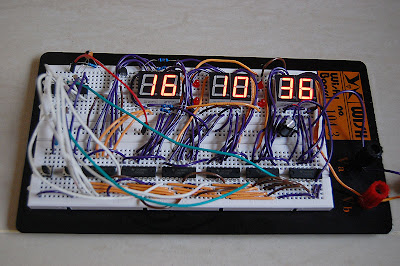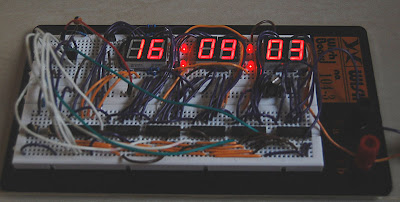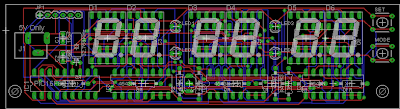My fist Microcontroller project,
PIC Digital Clock, is shown below.

I have added time setting feature to make it to be a usable clock. The updated version is shown below:

More features will be added in the future.
There is no fast or slow time setting as in normal/simple digital clocks. In this clock, each digit of the clock display can be set one by one via 2 setting buttons.
Features1. Bright Led 7-Segment display without Multiplexing
2. Display: Hour, Minute, Second
3. Set time via 2 buttons
4. Set time Digit by Digit
5. Use internal oscillator of PIC16F627a or PIC16F628
6. Use 32.768KHz crystal for better clock accuracy
Setting Time:1. The clock shows 12:34:56 when power the clock on. The first digit of hour (it's number 1 in this case) will be blinking to notify that the time is not correct and need to be set.
2. Press SET button to count up the digit.
3. Press MODE button when the digit is the correct time. The next digit will be blinking.
4. Repeat step 2 and 3 for setting minute and second.
5. Make sure that pressing MODE button for setting the second digit of second at the correct time.
Shecmatic of the Digital Clock

Example of a PCB design of the Digital Clock
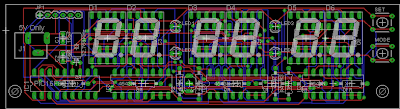
The firmware ( source code in C ) written in MikroC
//6 digit clock
//Using timer1 16bit counter interrupt
// PIC16F627A or PIC16F628
// Internal Clock 4MHz
// PUNKKY@gmail.com
#define MODE PORTB.F4
#define SET PORTB.F5
#define Sec_port_l PORTA.F6
#define Sec_port_h PORTA.F4
#define Min_port_l PORTA.F3
#define Min_port_h PORTA.F2
#define Hr_port_l PORTA.F1
#define Hr_port_h PORTA.F0
#define Blink PORTA.F7
#define HTMR1 0x80
#define LTMR1 0x00
typedef unsigned short uns8;
uns8 i;
uns8 hr_h;
uns8 hr_l;
uns8 min_h;
uns8 min_l;
uns8 sec_h;
uns8 sec_l;
uns8 tick;
uns8 myTimer;
uns8 setting_time;
void setup ();
void set_time ();
void show_time ();
void display (uns8 digit);
void blink_digit (uns8 digit);
void check_bt ();
//void check_bt(); //chech button
void interrupt ()
{
PIR1.TMR1IF = 0;
// clears TMR1IF
TMR1H = HTMR1;
tick = 1;
Blink = 1;
sec_l ++;
if(sec_l>9){
sec_l = 0;
sec_h++;
}
if(sec_h>5){
sec_h=0;
min_l++;
}
if(min_l>9){
min_l = 0;
min_h++;
}
if(min_h>5){
min_h = 0;
hr_l++;
}
if(hr_l>9){
hr_l = 0;
hr_h++;
}
if(hr_h >2){
hr_h = 0;
}
if(hr_h >=2 && hr_l>3){
hr_h = 0;
hr_l = 0;
}
}
void main ()
{
setup ();
//Set time
hr_h = 1;
hr_l = 2;
min_h = 3;
min_l = 4;
sec_h = 5;
sec_l = 6;
show_time ();
setting_time = 1;
set_time();
while (1)
{
//blink_digit();
if (tick)
{
tick = 0;
show_time ();
Delay_ms (300);
Blink = 0;
}
check_bt ();
}
}
void setup ()
{
tick = 0;
//Digital output on PORTA
CMCON = 0x07;
//Input buttons + external clock
TRISB = 0xB0;
PORTB = 0x00;
TRISA = 0x00;
PORTA = 0x00;
//Internal Clock 4MHz
PCON.OSCF = 1;
// Prescaler 1:1 external clock
T1CON = 0x0F;
PIE1.TMR1IE = 0; // disable interupt to stop the clock
INTCON = 0xC0;
// Set GIE, PEIE
TMR1L = LTMR1;
TMR1H = HTMR1;
// TMR1 starts at 0x0BDC = 3036 to make TMR1 counts to 62500 and
// overclows in every 0.1 sec
// Math: 1/500000*8*62500 = 0.1
// 1/5000000 : time for 20MHz crystal (internal clock will be 20/4 = 5MHz)
// 8: prescaler
// 62500: TMR1 counts to 62500
// Counting number of overflows to 10 will get 1 sec.
}
void show_time ()
{
display (1);
display (2);
display (3);
display (4);
display (5);
display (6);
}
void display (uns8 digit)
{
switch (digit)
{
case 1 :
PORTB = hr_h;
Hr_port_h = 1;
Hr_port_h = 0;
break;
case 2 :
PORTB = hr_l;
Hr_port_l = 1;
Hr_port_l = 0;
break;
case 3 :
PORTB = min_h;
Min_port_h = 1;
Min_port_h = 0;
break;
case 4 :
PORTB = min_l;
Min_port_l = 1;
Min_port_l = 0;
break;
case 5 :
PORTB = sec_h;
Sec_port_h = 1;
Sec_port_h = 0;
break;
case 6 :
PORTB = sec_l;
Sec_port_l = 1;
Sec_port_l = 0;
break;
}
}
void blink_digit (uns8 digit)
{
switch (digit)
{
case 1 :
PORTB = 0xFF;
Hr_port_h = 1;
Hr_port_h = 0;
Delay_ms (100);
display (1);
Delay_ms (100);
break;
case 2 :
PORTB = 0xFF;
Hr_port_l = 1;
Hr_port_l = 0;
Delay_ms (100);
display (2);
Delay_ms (100);
break;
case 3 :
PORTB = 0xFF;
Min_port_h = 1;
Min_port_h = 0;
Delay_ms (100);
display (3);
Delay_ms (100);
break;
case 4 :
PORTB = 0xFF;
Min_port_l = 1;
Min_port_l = 0;
Delay_ms (100);
display (4);
Delay_ms (100);
break;
case 5 :
PORTB = 0xFF;
Sec_port_h = 1;
Sec_port_h = 0;
Delay_ms (100);
display (5);
Delay_ms (100);
break;
case 6 :
PORTB = 0xFF;
Sec_port_l = 1;
Sec_port_l = 0;
Delay_ms (100);
display (6);
Delay_ms (100);
break;
}
}
void set_time ()
{
i = 1;
while (setting_time)
{
blink_digit (i);
while (SET == 0)
{
Delay_ms (5);
switch (i)
{
case 1 :
hr_h ++;
if (hr_h > 2)
{
hr_h = 0;
}
break;
case 2 :
hr_l ++;
if (hr_l > 9)
{
hr_l = 0;
}
if (hr_h >= 2 && hr_l > 3)
{
hr_l = 0;
}
break;
case 3 :
min_h ++;
if (min_h > 5)
{
min_h = 0;
}
break;
case 4 :
min_l ++;
if (min_l > 9)
{
min_l = 0;
}
break;
case 5 :
sec_h ++;
if (sec_h > 5)
{
sec_h = 0;
}
break;
case 6 :
sec_l ++;
if (sec_l > 9)
{
sec_l = 0;
}
break;
}
while (SET == 0)
{
Delay_ms (5);
}
}
while (MODE == 0)
{
Delay_ms (5);
i ++;
if (i > 6)
{
sec_l--;
TMR1H = 0x80;
TMR1L = 0x00;
PIE1.TMR1IE = 1;
setting_time = 0;
break;
}
while (MODE == 0)
{
Delay_ms (5);
}
}
}
}
void check_bt ()
{
myTimer = 0;
if (setting_time == 0)
{
while (MODE == 0)
{
Delay_ms (5);
myTimer ++;
if (myTimer > 200)
{
setting_time = 1;
myTimer = 0;
break;
}
}
}
while (MODE == 0)
{
PIE1.TMR1IE = 0;
//Stop clock
Delay_ms (5);
blink_digit (1);
}
set_time ();
}
I don't have the picture of the prototype as I haven't made it yet. But I have tested the circuit and firmware with proteus already.
--- Update ---- The prototype of this updated version is done. Please see its photographs at
7-Segment PIC Digital Clock : The photographs- The PCB is ready: please check out
PCB for PIC Digital Clock